Where do you store all your recipes and tips you collect from this great forum, other sites, podcasts etc? Such that you can search them for the tips or subtle changes you can do the next time you cook liver, mince, parsnip etc
I have tried keeping them in a Word document, Excel document, google keep, on paper (yes old fashioned i know) none have hit the mark.
Anyone using a method which is easy to maintain, quick to search and is flexible to the input?



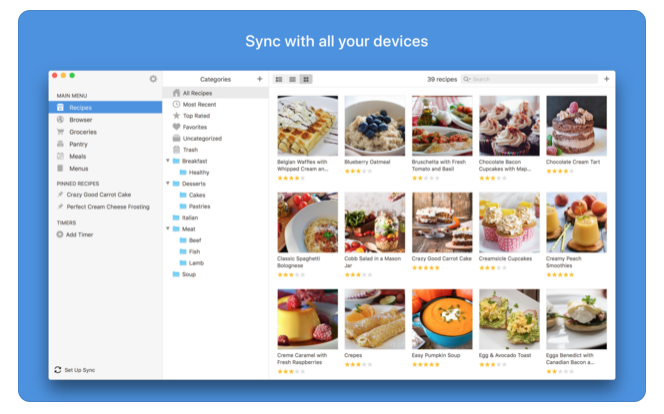
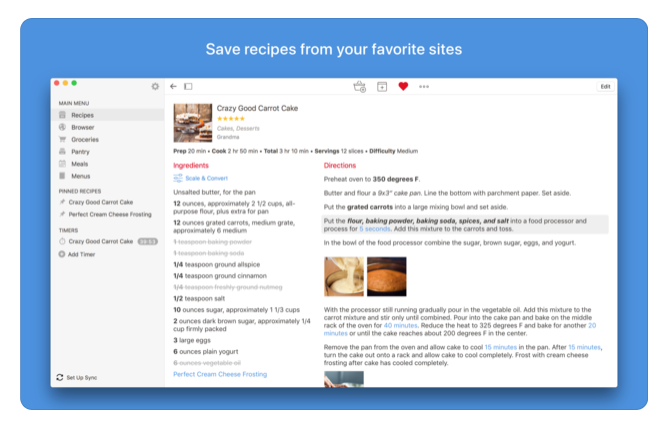
 I’m downloading it now.
I’m downloading it now.
