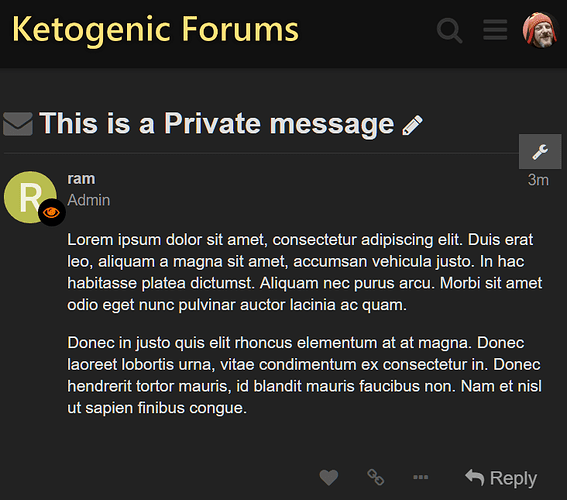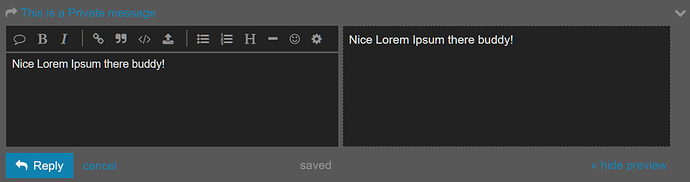There are two kinds of messages here on the Ketogenic Forums : Public, and Private.
Private messages:
-
Are NOT visible to the public.
-
A Private message will ALWAYS be identified by the envelope symbol at the beginning of the title:

-
Notification of a new Private message will always appear as a small coloured symbol, above and to the left of your user symbol:
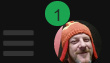
-
To read a Private message you must first expand your user symbol by clicking on it, revealing this:
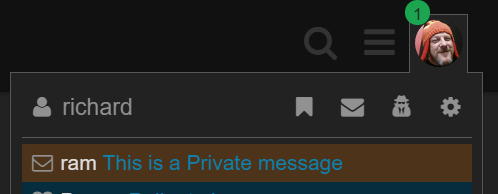
- A Private message is indicated by an envelope symbol,either:
![]() or
or ![]()
-
In this example you can see that user Ram has sent me a Private message from, with the subject “This is a Private Message”
-
If I now click on the example above, the private message will open and appear as:
-
You can see this is a private message as there is an envelope symbol to the left of the Subject.
-
Below the subject line we have, from left to right, the sender symbol, name, and the age of the message:
-
Then we have the text of the message itself:
-
Below that we have a typical toolbar,
-
Below that we have buttons to archive or reply to the private message:

-
If you click on the “Reply” button a composer window will appear, in which you can compose and send a private reply. That window looks like this:
If you are using the Ketogenic Forums to forward messages to your personal email, then the subject line for the message in this example would be: [Ketogenic Forums] [PM] This is a Private Message.
So please remember, if you see a message and aren’t sure if it is public or private: