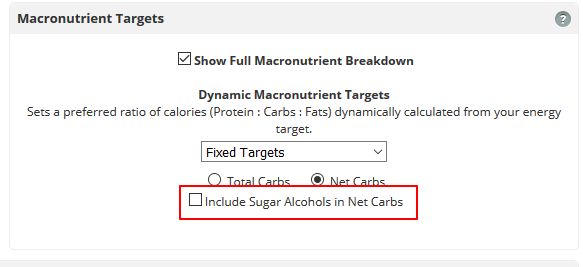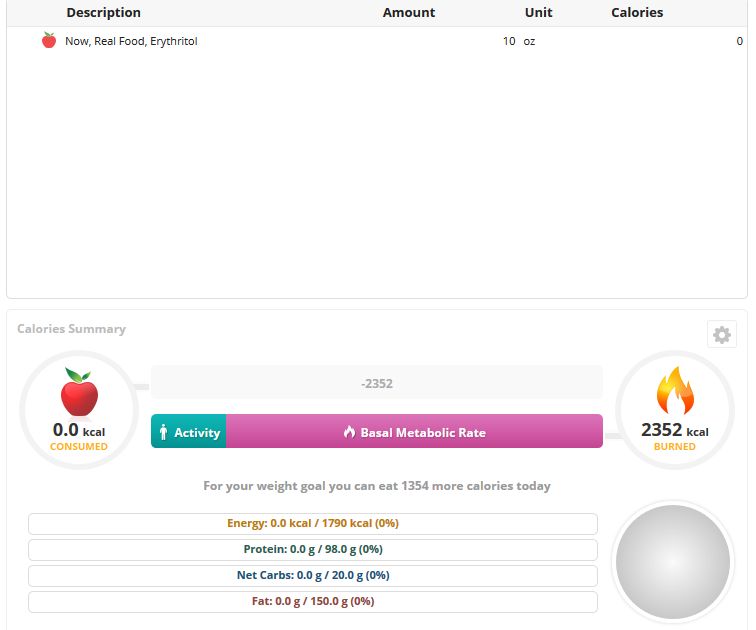I’ve got Cronometer set to not count sugar alcohols, which it is my understanding that Erythritol is one. However, when I add Erythritol to a recipe, or my coffee, it adds carbs. I had pancakes this morning that were pretty good, but with 48 grams of carbs from Erythritol, I’m at 21 net for the day according to Cronometer. (I only had 4/10 of the pancakes.) I’ve also got some fat bombs that have only like 2-3 g carbs if you don’t count the Erythritol, but Cronomter counts them as 5.9…
Is there a way to fix this?