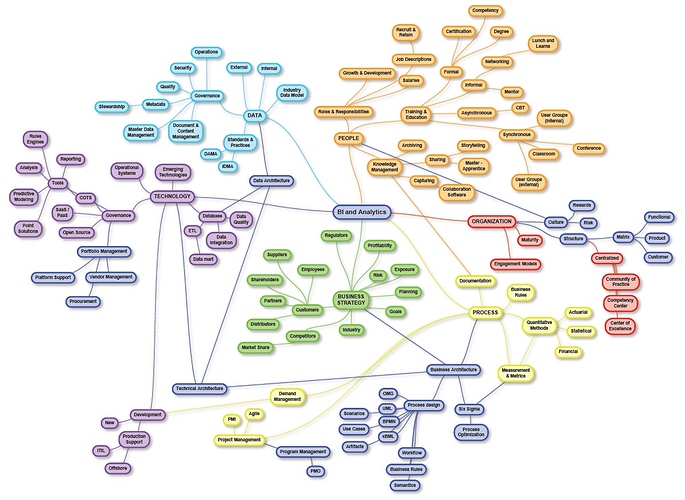While on Facebook everyone was just posting to the one page, so it seemed easy to read all of the posts (ie just scroll down). I’m sure there were posts that were missed in that stream but felt like I was “up to date”.
Moving to this forum, I feel confused plus am trying to real all of the posts.
Is there a way to read all of the posts? Maybe I shouldn’t even be trying… There needs to be a next button so you can just jump to the next unread thread. Makes me feel a bit like emails (and all must be read so none are missed).
Just some observations.
Too many subforums
You could just use “Latest” as you point of entry. That will let you keep scrolling down until you run out of new conversations.
https://www.ketogenicforums.com/latest
Or you could go to “New”, which displays everything posted in the time frame you specify in your user preferences.
Thanks. Have been following the New button but it didn’t seem to have many things on it (as I think it was only showing New since I read a message which was just a moment ago.)
Latest seems good. Also found it shows items at the bottom of each post which has activity. Keeps me reading anyway.
Just need to remember I can’t read the whole Internet. 
I think the idea of discourse is that it is supposed to be a free flow feed of topics/articles rather than a hierarchical forum system. That’s why categories rather than pages.
Check out http://www.discourse.org/ where they say not having a NEXT button is a feature, not a mistake. There are faq and other usage tips there.
If you are on a PC there are short cuts you can use - hit ? to see them.
Part of what is cool about this forum is that there isn’t much point to browsing it as a whole. It is meant to be searched and filtered. Which is why the specific nature of the subforums is so useful. But, if anything is to be changed, I’d recommend keeping broad strokes categories, and then be able to assign tags to posts and be able to sort in the categories by those tags. And, have the tags controlled so you couldn’t have a billion of them… I dunno, just spit-balling.
A next button would be a great help. I’m finding it confusing to read the posts here…
Jump To
g, h Home
g, l Latest
g, n New
g, u Unread
g, c Categories
g, t Top
g, b Bookmarks
g, p Profile
g, m Messages
Navigation
u Back
Go to post
k/j Move selection ↑ ↓
o or Enter Open selected topic
shift+j/shift+k Next/previous section
Application
c Create a new topic
= Open hamburger menu
p Open user menu
. Show updated topics
/ Search
? Open keyboard help
x, r Dismiss New/Posts
x, t Dismiss Topics
shift+z shift+z Log Out
Actions
f Toggle bookmark topic
shift+p Pin/Unpin topic
shift+s Share topic
s Share post
t Reply as linked topic
shift+r Reply to topic
r Reply to post
q Quote post
l Like post
! Flag post
b Bookmark post
e Edit post
d Delete post
m, m Mute topic
m, r Regular (default) topic
m, t Track topic
m, w Watch topic
ctrl+p Print topic
I agree with ConnerL – I like to choose what post to read, not be fed one after the other no matter whether I am interested in the topic or not.
Those keyboard shortcuts are great, thanks Richard!
The philosophy of this software is Flat navigation, no next button.
Try this…with your keyboard, don’t touch the mouse…
g n
j (repeat until a topic you want to read)
enter
j (repeat to read through messages)
if you want to reply to a message you are on
r (or q to quote it)
… type your message
tab enter
Continue with j to keep reading.
Once done in that topic…
g n
j (you get the idea)
Same steps to read/reply to your unread (stuff you track) just start with
g u
I changed my preferences to mute the topics I’m not interested in, and also always show topics I haven’t visited as new so I can control which show up. Once I’ve read all the topics I’m interested in I use
x r
which marks them all as viewed.
Perhaps I should do a YouTube video on how to navigate this forum.
Great idea. My video abilities are limited to what is seen on the screen. We have a wish list of video tutorials if you’d like to join in.
I’m finding it too fragmented. Surely Exercise is all Exercise? If there’s going to be sub forums for Beginning, Cycling, Weightlifting where do we stop? Running, Swimming, Walking… It’s all exercise. What if someone has an injury question and they cycle and lift? They might miss advice from someone because they only scan one of the sub forums.
I can understand the sub topics in health being relevant, that makes sense. But under Food, many could be grouped under Macros.
Anyway, just my thoughts. I’m enjoying joining in but the occasional threads I’ve started, I’ve been in a quandary as to where to put it.
I’m not finding it fragmented at all. There are categories, with sub categories. I can bring up a menu of categories, filter for “latest replies”, “new”, “unread” and so on. I find it terrific and intuitive.
We can also link posts from other categories…BONUS feature. Even move threads to other discussion.
Search function works great. When you start new discussion, system shows you if there exists another similar post (limits potential redundancy).
Freaking brilliant!!! I love it. 
While I don’t find the forum fragmented, and possibly too early to tell, here is my humble recommendation to @carl and @richard…
Perhaps consider mind mapping a framework. I do this sort of stuff for a living. If you want, I can do a virtual workshop, and help you and team of administrators to mind map the framework, free of charge of course. Here’s an example below:
I’m just struggling to understand the purpose or benefit of all the sub topics.
From a posting perspective, if I wanted to post about metabolism of protein in meat, would I put that under Protein or under Meat? Or Science? The topic list has been spread so thinly that nothing now belongs in only one section.
And from a finding perspective, the search function is now essential for anyone hoping to stand a chance of finding anything because you’re not going to find something specific by looking in one particular sub topic. By having so many sections people either risk missing things that may be relevant to them or have to go in and out of lots of bits to get to them. Just seems really messy to me.
well, I would place it under Protein, as the description refers to the nutrition of protein. the meat category refers to cuts of meat, cooking tips, etc. the descriptions of these categories are provided to help guide us. I just now did a quick check and it took less than a minute to get that info.
On the point of search function and reducing categories (per your suggestion), if you are finding it hard to search today because you get too many hits, how then will reducing categories help you?
Anybody doing that “completely” deserves kudos or has serious time to commit! I start this way but rarely get through many because I use the “tracker” feature and find myself loaded down with follow ups with topics already marked as of interest to me. If the admins are going through every single new item ad infinitum I say you guys get a prize!!! 
I’m sure this is the bomb diggety but it reminds me of Joseph, Saint of the Perplexed. 
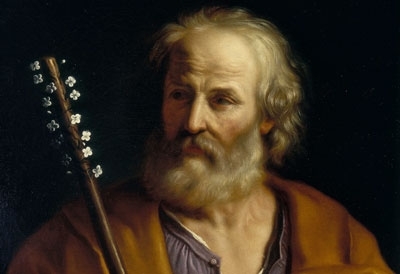
HEY!! I’ve observed the work of the development and organization. It is a work in progress of both science and art. Thus far, BRAVO!! And thanks to those willing to take time to record feedback! It’s fun watching the transformation.