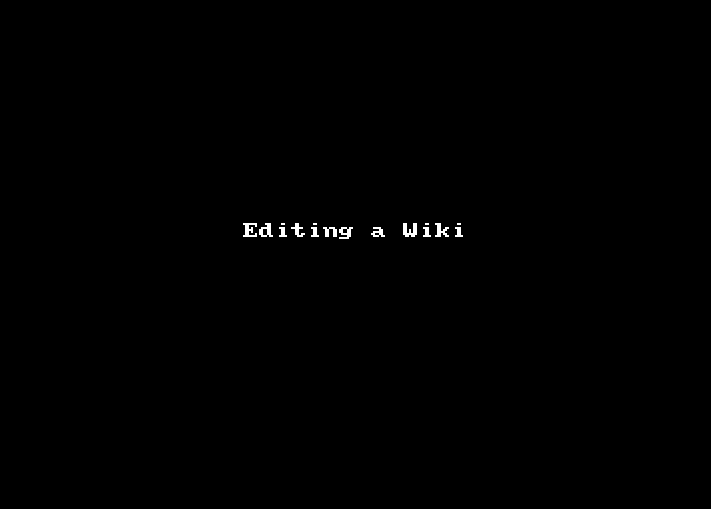WIKI’s can be identified by the little green pencil in the topic header and hopefully by the topic name that includes “WIKI:”

The green pencil will put you into edit mode. The orange pencil will show you previous edits.
This gif is a video of me editing the Book Recommendations wiki.
Please note: You can enter a reason for the edit at the top. This will show up in the edit history.