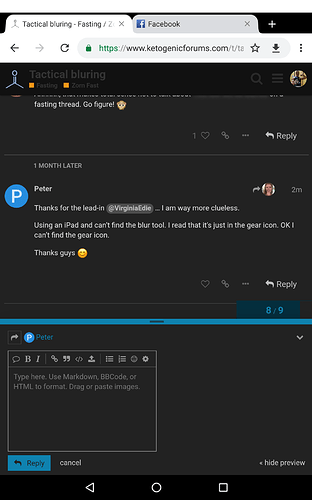I just wanted to mention that I am grateful that people here for the most part are very good at blurring out comments about food here in this group. That gives people struggling with their fasts a place where they can avoid triggers.
Having said that, I realize there have been a few posts lately that incidentally mentioned specific foods while talking about coping strategies or about re-feeding plans … I’m not going to edit people’s posts to blur things because that would be rude not to mention a lot of work.