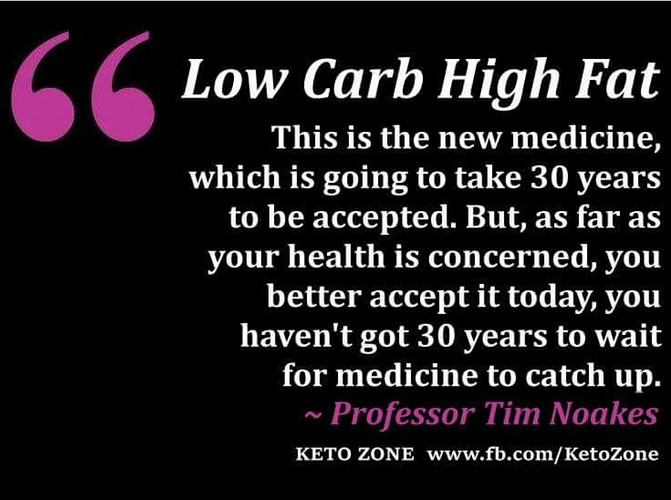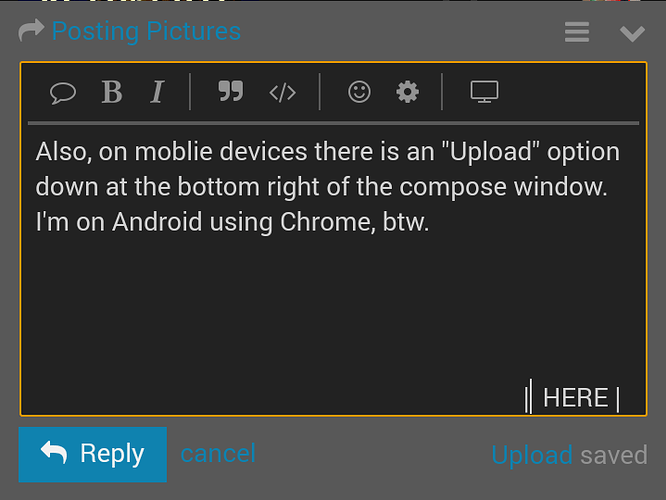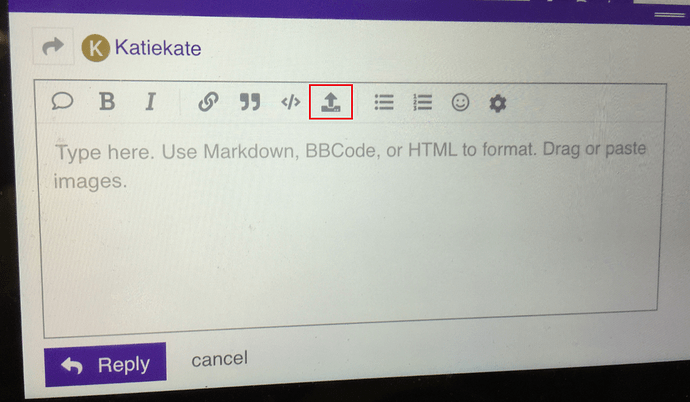How does one post a picture on this forum? Thank-you!
Posting Pictures
On desktop you can just paste a photo directly into the edit box. There’s also an Upload button on the toolbar, which should allow you to select a photo, if copy/paste isn’t feasible.
Shrimp (prawn) Noodles
Also, on moblie devices there is an “Upload” option down at the bottom right of the compose window. I’m on Android using Chrome, btw.
Shrimp (prawn) Noodles
If you don't have anything nice to say
Thanks for the mobile instruction! Also, maybe for the list of things to work on, it would be nice to add additional photos to our own profiles- so we can add progress pics.
I have only an iPad.
There is no upload option showing on my screen when I reply to a forum.
How do I post pictures using and iPad?
Katie, there’s a picture from my iPad. The red box is around the “Upload” link icon. Pressing it opens a box that let’s you select an image or file. You do have to click “Reply” to get to the screen in the picture, when you want to reply to a thread. If you start a new topic, the option is there.