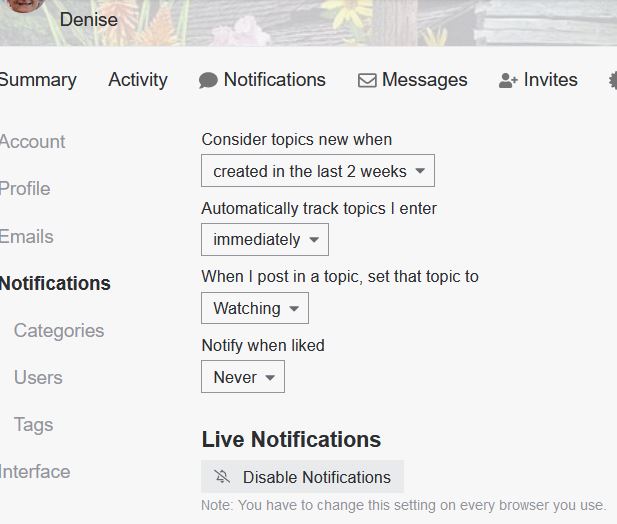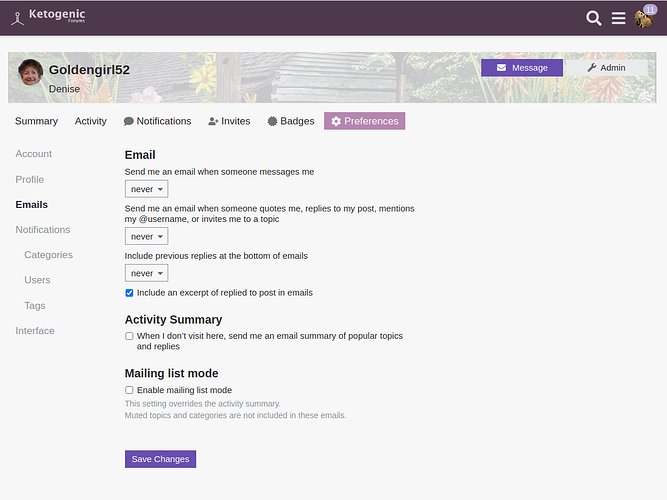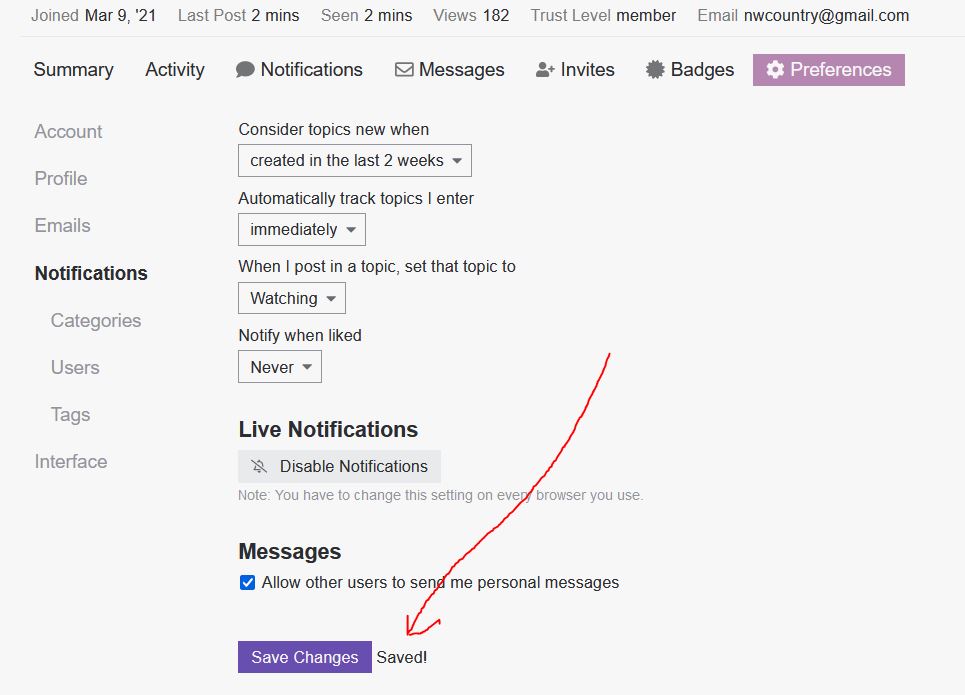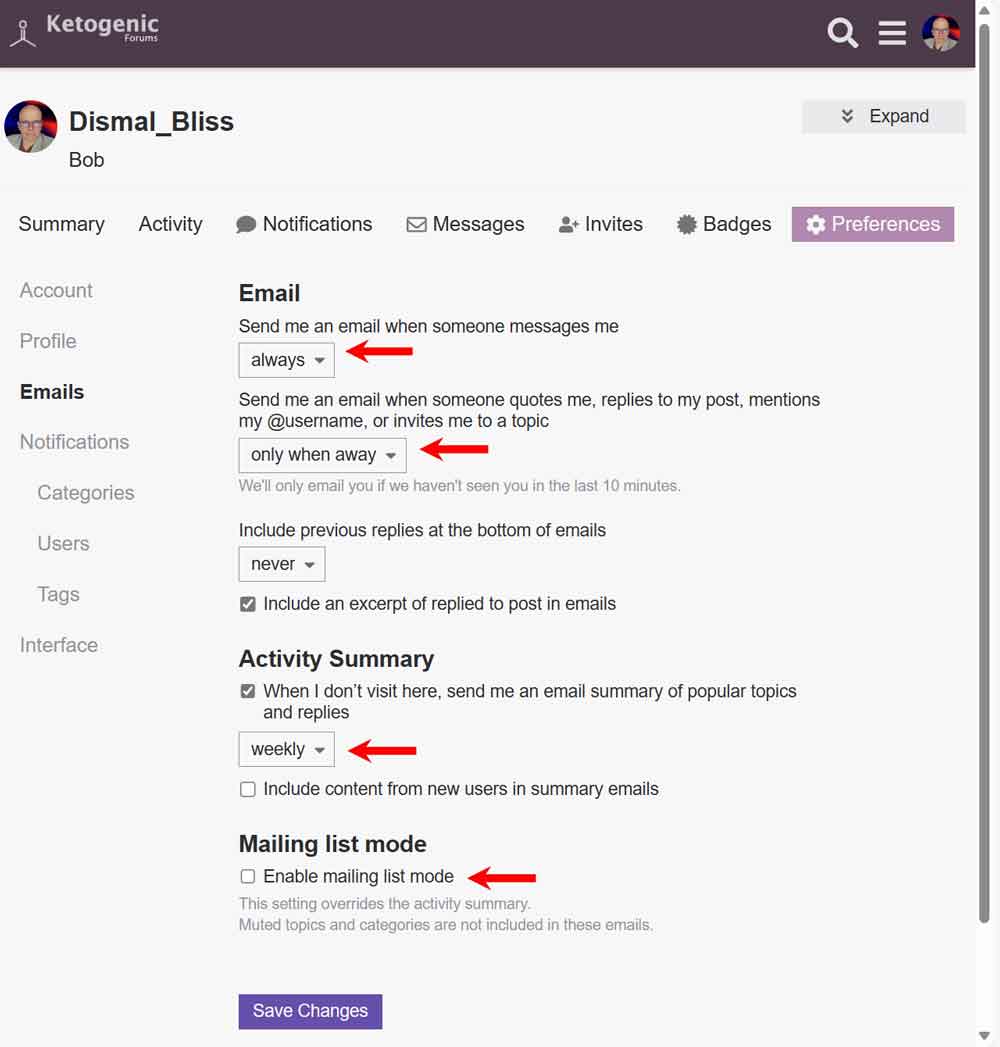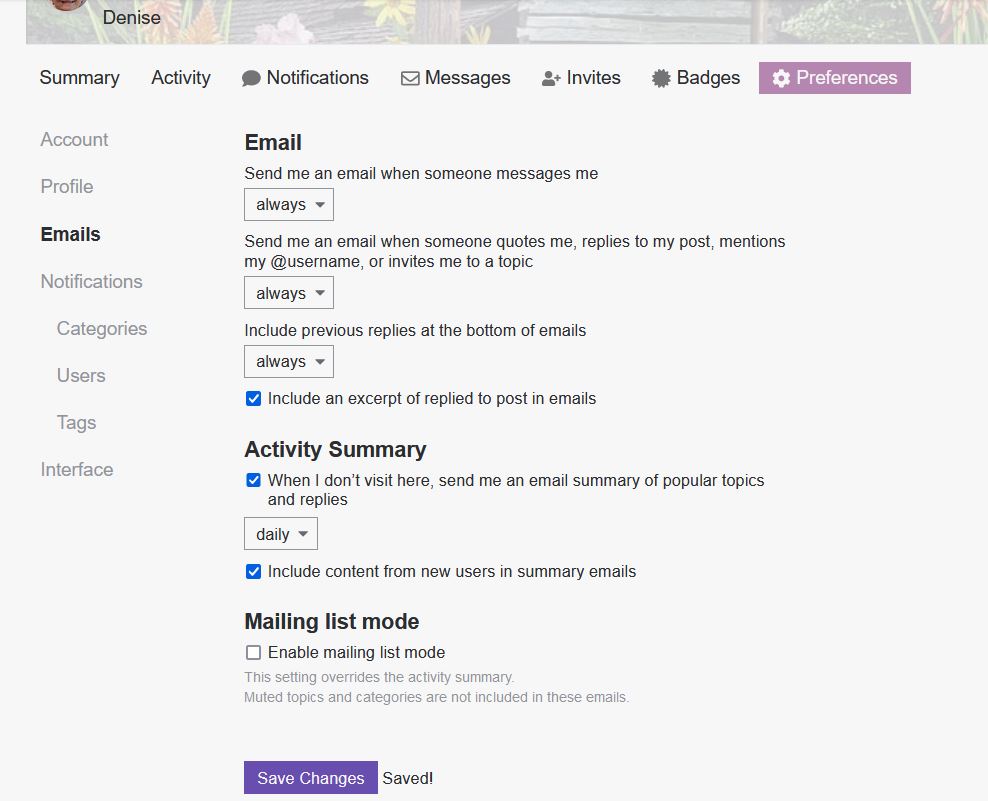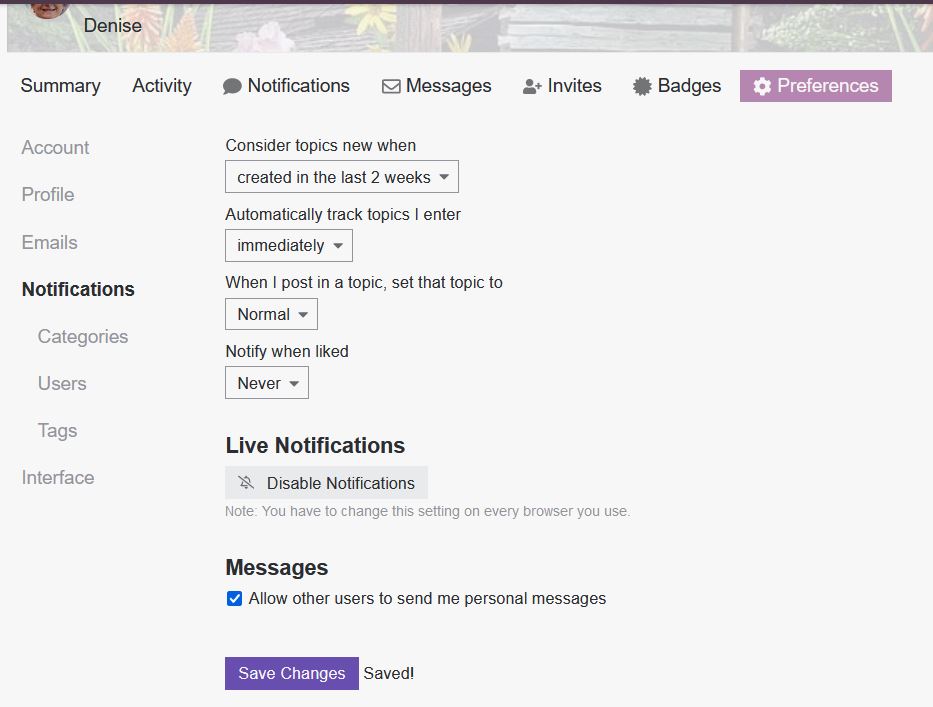…in my email and wondering if someone can direct me on what all to check. I’ve already made sure Ketogenicforums is on my email contact list, as it always has been in the past, and I’ve checked my settings here and saved them. I can’t figure it out. Any help appreciated and I didn’t see a “technical support” board but knowing me I could have missed seeing it, thanks much, Denise 
I'm not getting any email notifications
Just a quick checklist…
-
Go to your settings and make sure your email address on file is correct.
-
While in Settings, go to Email and make sure your email expectations are all selected. Be sure to save them.
-
Make sure to add forums@www.ketogenicforums.com to your contacts or safe list in your Email settings.
-
Go to your email and check your spam folder to see if they had been going there. If you see old ones there, then maybe now that you added the above email address to your contacts, future emails will not get sent to spam.
Check your e-mail settings. Get into your profile, click on Profile, then E-mail and take a look. I see a lot of “nevers” there. Be sure to click “Save” at the bottom of the screen. Be sure to verify your e-mail address, as well.
I’d done #4, but I don’t think I had that address in my contacts, but I always used to get my notifies  Thank you Bob, not sure about that first selection of which to be notified on, I would rather be notified on any post I watch, or post in but it makes me pic only up to 2 weeks.
Thank you Bob, not sure about that first selection of which to be notified on, I would rather be notified on any post I watch, or post in but it makes me pic only up to 2 weeks.
I only selected One never and it’s the last one. here’s a pic of what I have selected, and it’s been that was since I joined, pretty sure.
Take note of the difference between your screen capture and Paul’s screen cap.
Yours is your Notification settings. The Notifications are the little numerical count that will appear up by your picture on the top right of the masthead.
Paul’s is your Email settings, which are all set to “Never”. This is what you need to adjust.
Look at the Left Menu Column in both screen snippets. Your screen snippet is the Notification settings. Paul’s screen snippet is of your Email settings.
Notice how Notifications is highlighted on the left column in your screen snippet. The menu item right above that says “Emails”. Click that menu item and then you can adjust your email preferences.
Geesh, couldn’t it be a little bit more confusing, ask a stupid question  thanks Bob, I do appreciate you pointing that out
thanks Bob, I do appreciate you pointing that out 
You’re welcome. Most other forum and social network’s lump these together under “Notifications” with the options for 1) notification bell, 2) push to browser/phone, or 3) email me. So I can understand why you were confused. This software separates them into individual settings.
Exactly, I have several sites I visit but I just never had this one sink in. I had evidently realized it when I put a stop to being alerted in email for some topics I no longer had an interest in. Won’t do that again but bad news my memory fails me, a lot 
There is a tracking button at the bottom of each thread, just below the wrench, “Bookmark” button, etc. If you click on that button, you can set the thread to various degrees of following or not following. That should stop the e-mails about that particular thread, but not any others.
I’m sorry, what were we talking about? 


Exactly, where am I and who is this?? 


Ok on the “watch” options, I’ll take a closer look  PS Oh the one at the bottom of each thread is perfect so I know if someone is talking to me
PS Oh the one at the bottom of each thread is perfect so I know if someone is talking to me  That way I’m not tempted to butt in
That way I’m not tempted to butt in 
Ah, now that is neat. And you can customize it. Most other platforms are just Follow or Don’t Follow.
What kind of notifi…er… emails are you expecting?
The top red arrow is for when you should be emailed if someone sends you a private message.
The second red arrow is for when you should be emailed if someone quotes you, mentions you, or replies to a topic that you started (like this one).
Those are specific reasons why the system would want to email you and rope you in, because one or more people are interacting with you on the board. Outside of that, it’s just assumed that you will visit the board at your liesure and catch up on your notifications then.
Now the 3rd and 4th red arrow might give you more of what you are looking for. The Activity Summary is basically “I have been gone a while, so what have I missed?” and you can set this for daily, weekly, and more.
I imagine the Mailing List Mode probably sends you an email for every post and reply made here on the site, unless you have specifically muted them.
When I get a response to a topic I started, or one I’ve participated in, and get in my email right away or in whatever time it takes the system. The way I’m finding notifications is still having to log in here and then see the numbers on my profile pic?? I’ll show you both my notifications set up as of yesterday:
I think this is how this system is designed to work.
You can opt to get an email if someone private messages you, quotes you, mentions you, or replies to a topic you started, but not necessarily one you participated in, unless you were quoted or mentioned.
For example, I am not getting emails about this topic at all, and there is no way I can turn on such emails. I didn’t start the topic. Now if you mentioned me or quoted me, then I would get an email.
I’m not getting any on this thread I created. I think my settings are perfectly right unless someone can point out where they’re wrong. This used to work, I always got a couple Ketogenicforums emails when I’m active on here 

I’ve gone over my gmail 2 or 3 times now, and there is nothing in it that would block this forum.