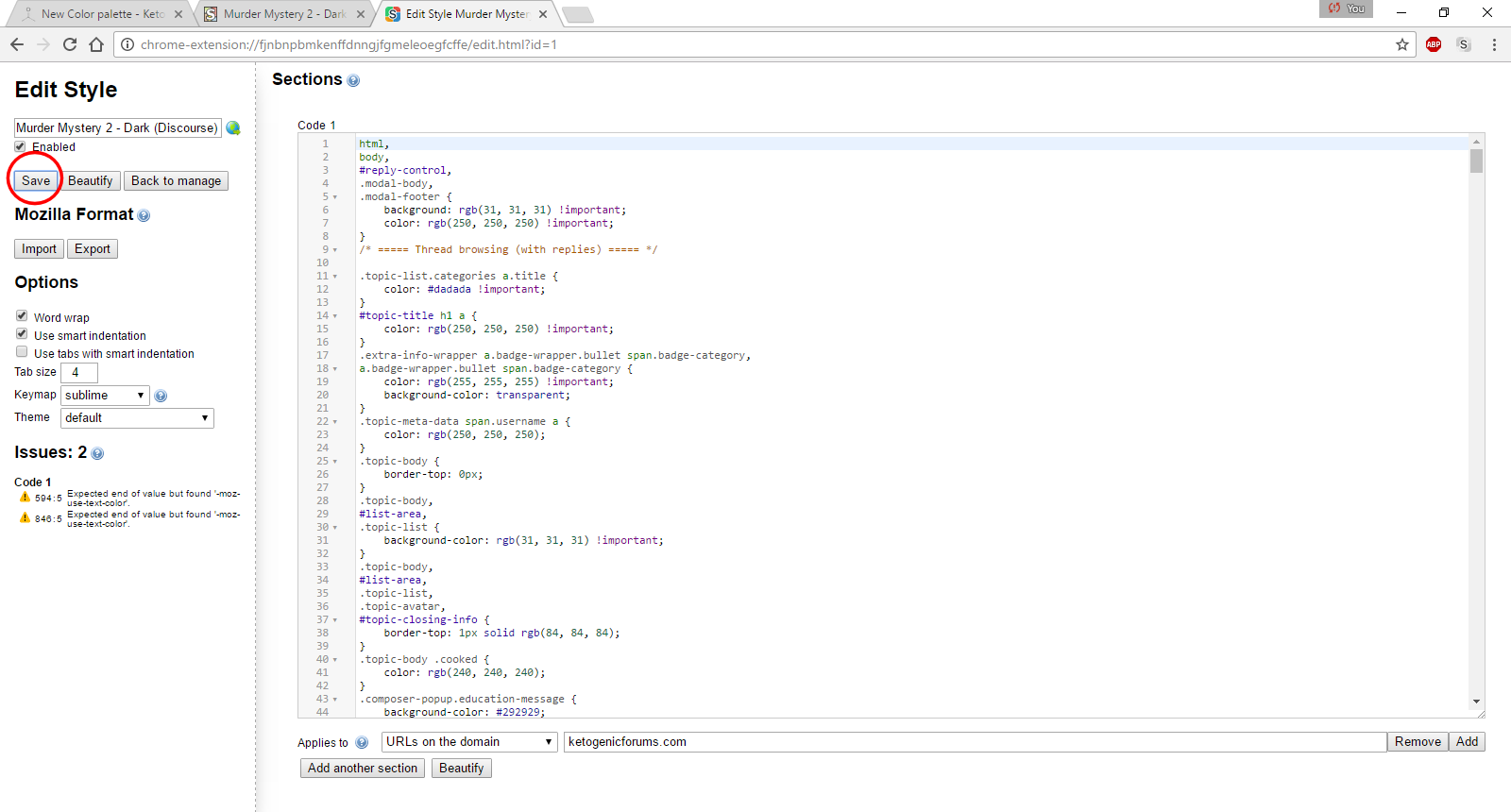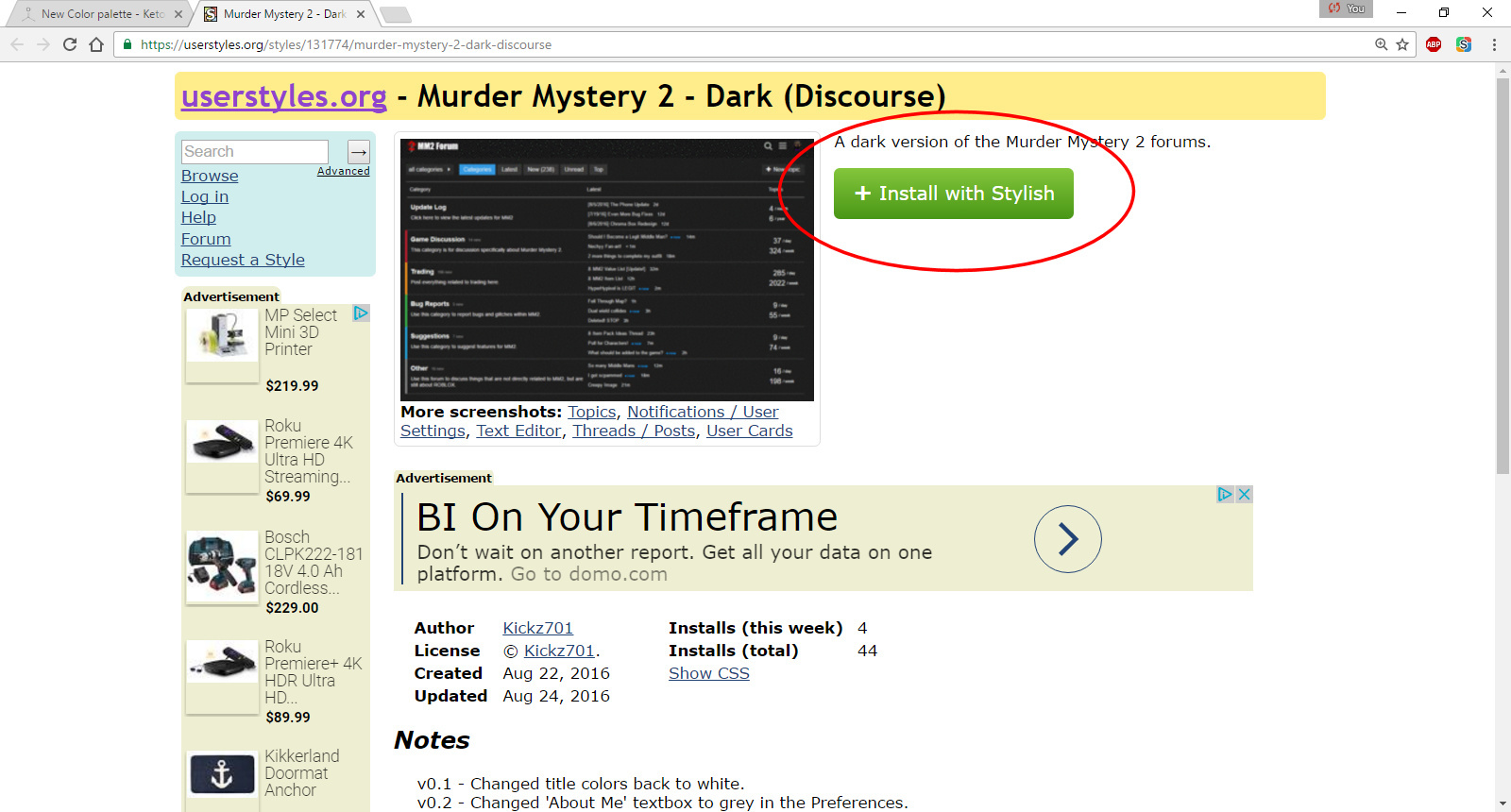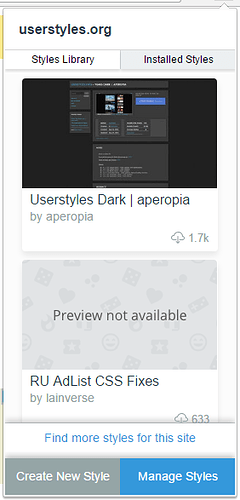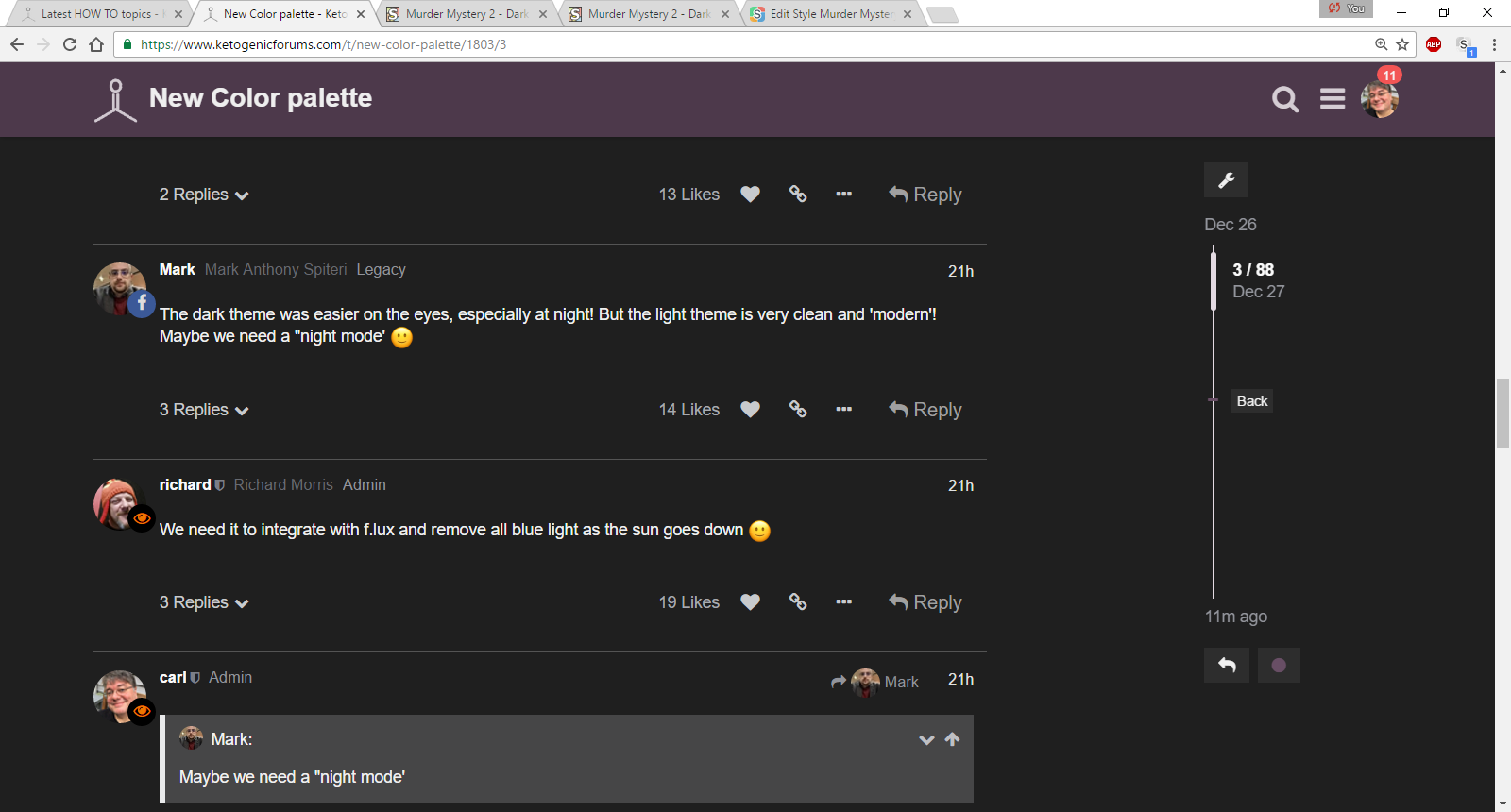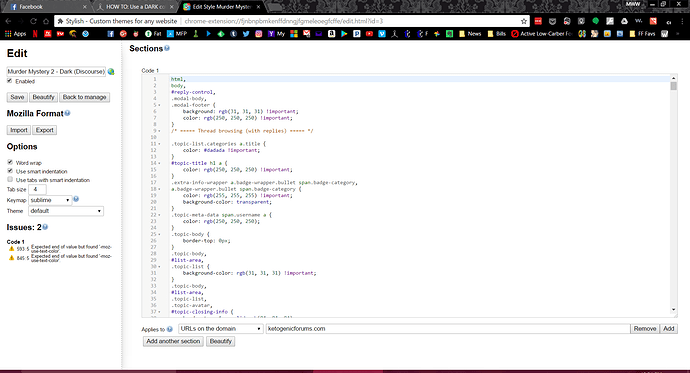When we opened the forum, we opted for a dark color theme. It seemed to be easier on the eyes, and we had to choose one. We had some push back and decided to change it to a Facebook (white) theme and put up a poll to see how you liked it.
Many people like the black theme better, so we found a solution, at least for your desktop PC. Follow these simple instructions, clicking on the thumbnails to expand:
-
Go to https://userstyles.org/styles/131774/murder-mystery-2-dark-discourse
-
The button will change to read “Stylish Installed”. Click on the Stylish icon in your toolbar.
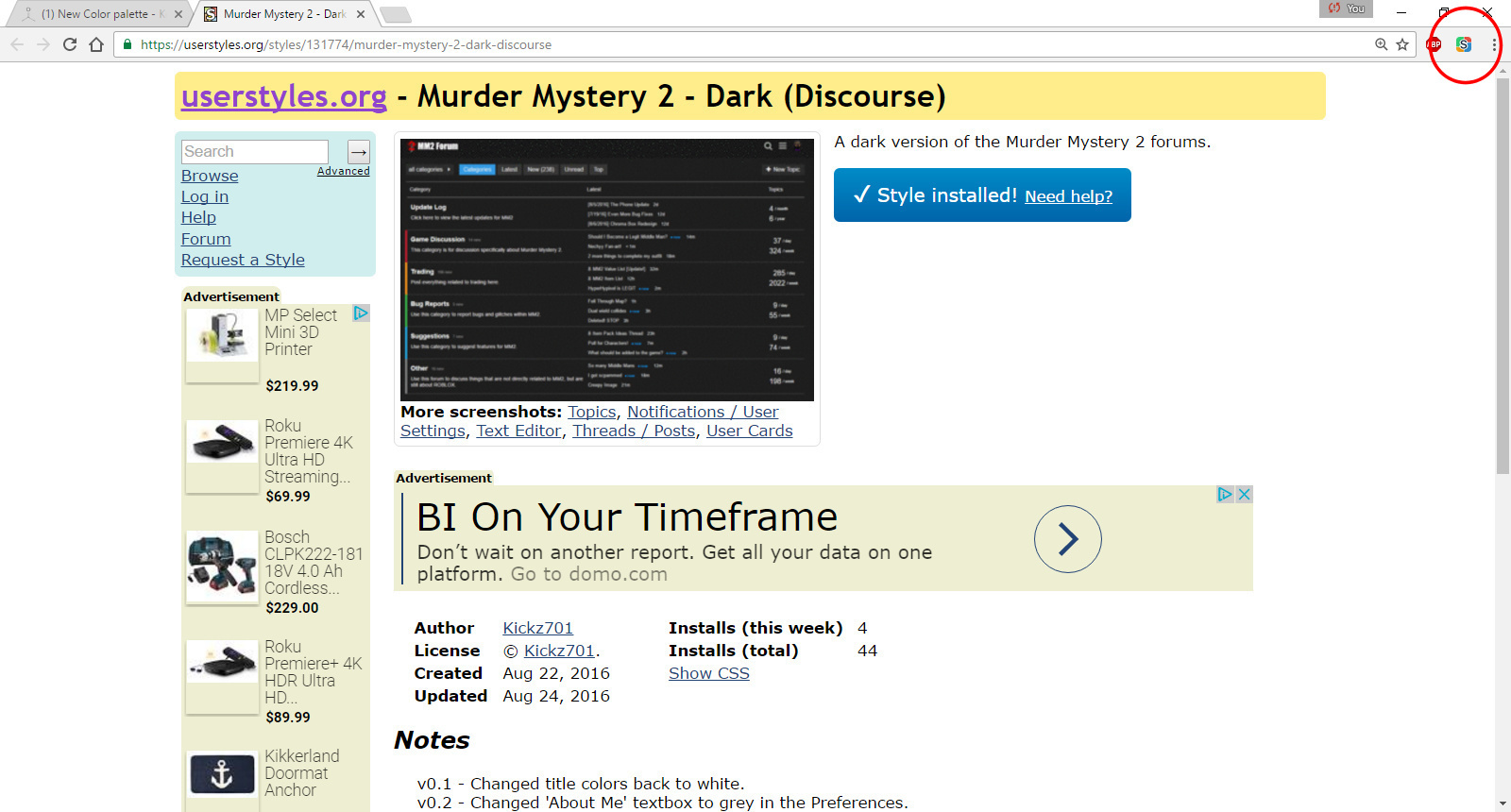
-
In the Stylish window, click the “Manage Styles” button
-
You should only have one style installed. Click on the Edit button.
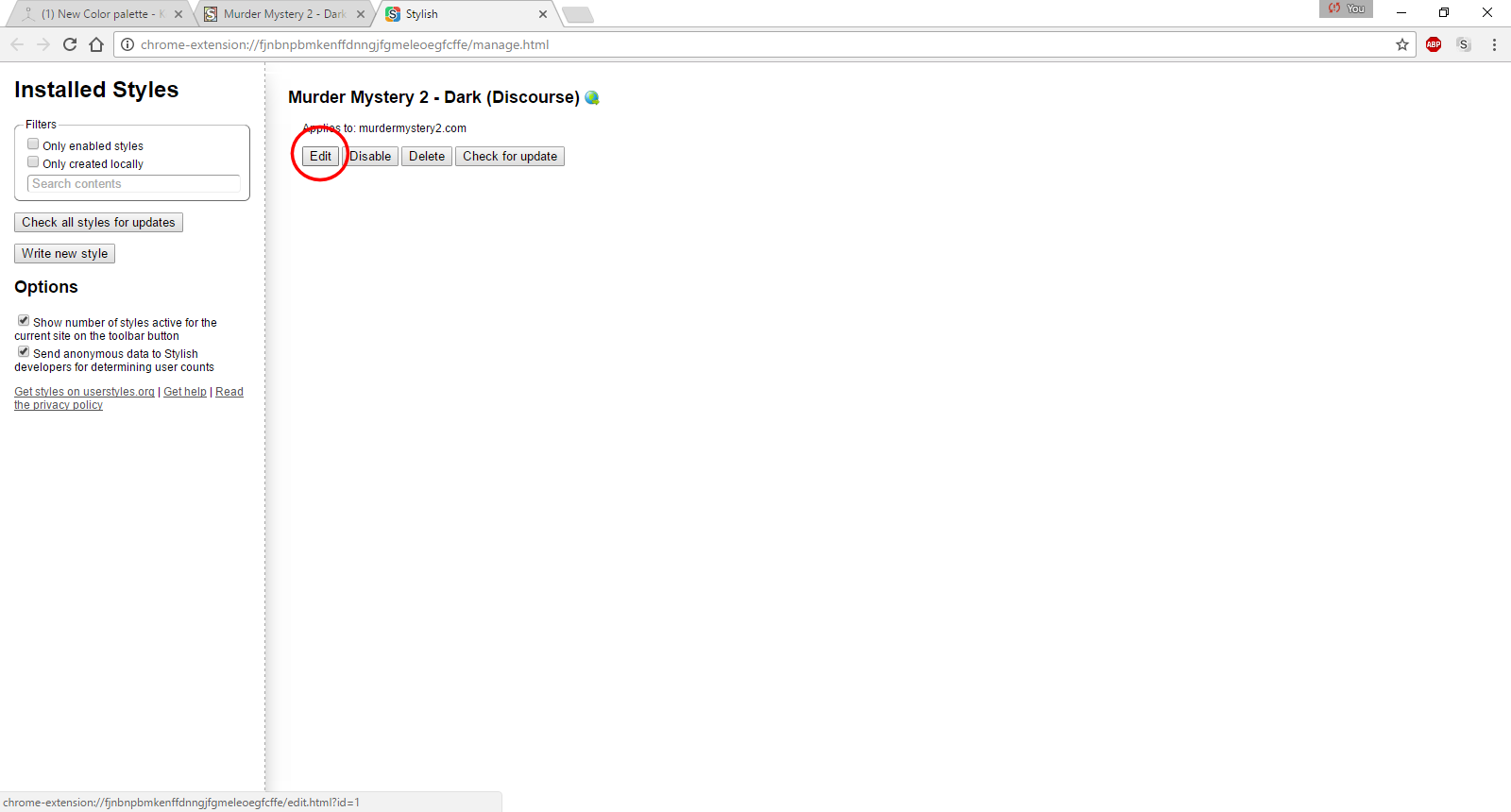
-
Change the default domain to “ketogenicforums.com” and press the “Save” button on the left.