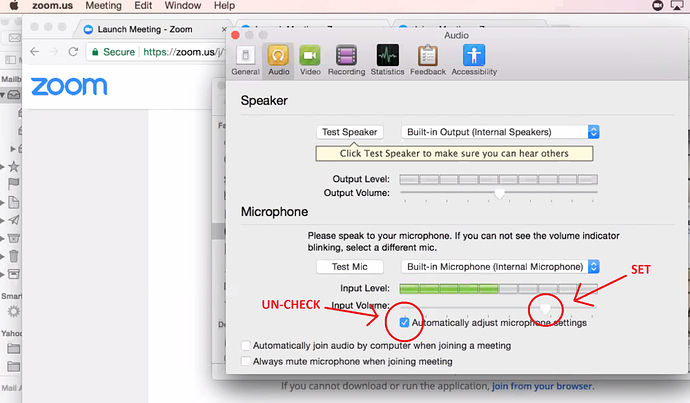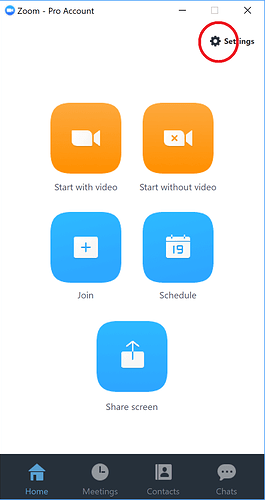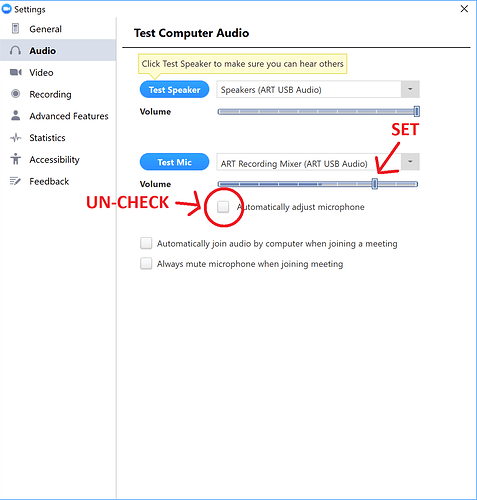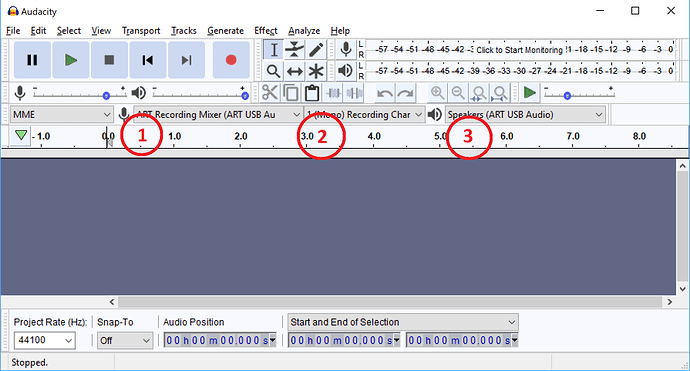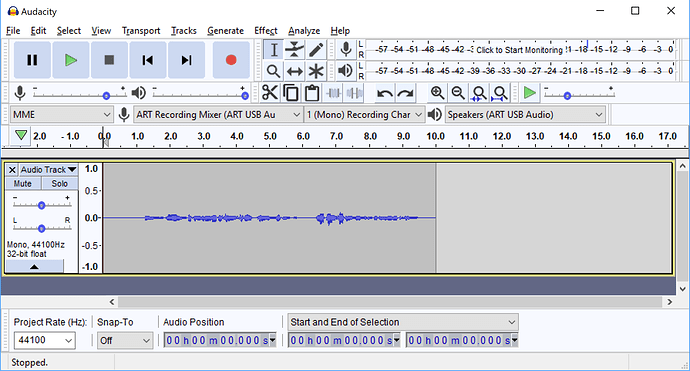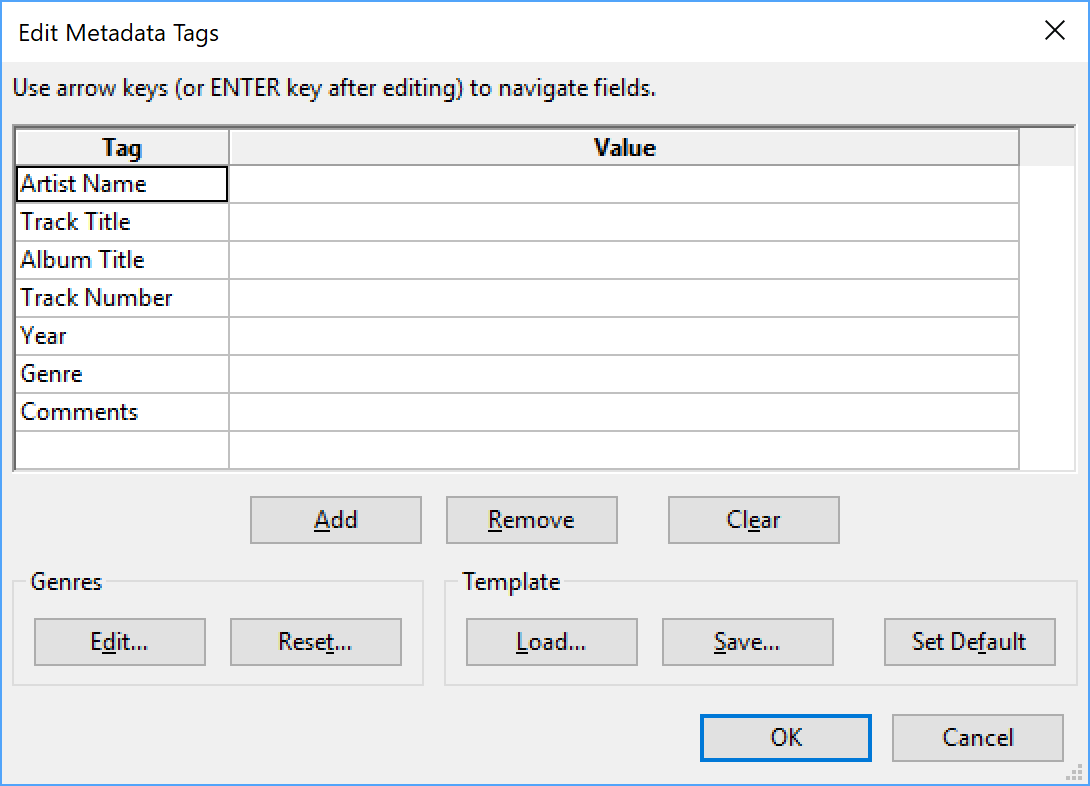As part of my job, I advise people on how best to record themselves when appearing as a guest on a podcast. To save everyone’s time, I have put together this guide to help even the most non-technical among us get the best recording possible.
To get a good recording we need:
- A reliable Internet video/audio conferencing system
- Quality sound
- Isolation of your voice from the others
- Good recording levels
- Make a test recording
Reliable Internet video/audio Conferencing System
Our preferred way to communicate is Zoom. Zoom is a free videoconferencing tool that does a very good job. It’s very reliable, and that is important to us. However, that’s just the start of it. We still have a couple more problems to solve.
Quality Sound
Your laptop microphone does not provide a good quality sound. To get good sound you need to be close to the microphone. Here is the headset that we want our guests to use. It costs $26 on Amazon. If you want to purchase one for yourself, that’s fine. If you’d prefer, we can send you a headset to borrow. If you have your own, you will have to send a sample recording to us before appearing on the podcast - so we can ensure quality.
Proper Mic Placement is key. Place the microphone to the side of your mouth to prevent pops.

Isolation of your voice
Isolation is critical. If two people are talking on the same track, we have no way to edit and make it sound good. If everyone’s voice is on a separate track, that makes editing a snap.
Headphones are key for isolation.
You may not think you need headphones to record yourself, but think about it. If you’re listening to the host through your speakers, your microphone is also listening.
Good Recording Levels
What’s a good recording level? One that is loud enough, not so loud that it clips (distorts), and doesn’t change. That last part is critical. Unfortunately, many systems are set up to do just that: change in response to how loud the signal is coming in. It’s a “feature” called AGC or Automatic Gain Control, and it must be turned off.
Turning off AGC on the Mac:
After installing and running Zoom on the mac, select Preferences from the zoom.us menu, select Audio, and then disable AGC and set levels with this dialog box:
Turning of AGC on Windows:
After installing Zoom on Windows, select the Settings icon in the upper right:
Go to the Audio Tab and make the following adjustments
Make a Test Recording
To record, we’d like you to use Audacity. Here’s how to make a test recording.
After installing and Running Audacity, you’ll see something like this:
- Select your input device from the dropdown box we’ve labeled 1
- Select the option that starts with the word “Mono” from the dropdown box we’ve labeled 2
- Select your output device (headphones/speaker out) from the dropdown box we’ve labeled 3
- Press the Record button, the one with the red spot on it, to start recording.
- Speak into your microphone and speak for about 10 seconds.
- Press the Stop button.
You should see something like this:
Now, export this to a WAV file. Using the menus, select File, Export Audio, then Export as WAV. Use your desktop or another convenient location. Name your file “test_voice” or something like that.
You will see this screen. Just press OK.
Now, send us your file by email. You should have already been in touch with one of us.