-
At least in the USA, most foods that are not meat, produce or spices, have ‘nutrition labels’ on the package. They tell you how much makes ‘a serving’ and how many carbohydrates (and how much ‘fiber’ which is also part of the carbohydrates) are in that serving. So you weigh (or sometimes guess, if you can) how many of those ‘servings’ you ate. For example say a serving is ‘2 ounces’ or ‘56 grams’. Say you ate about 4 of that amount (so 8 oz). You would multiply the carbohydrates number, and the fiber number, by 4. The carbohydrate number is the carbs you ate. But since fiber is not digested, most people subtract that from the total carbohydrate number, to get what they call ‘equivalent carbohydrate count’ or ECC. (Carbohydrates - Fiber = ECC)
-
If what you ate does not have a package with a label, you can look up that food in the USDA nutrition database online. This is the link:
https://ndb.nal.usda.gov/ndb/search/list
If you want a specific ‘brand’ of something, you can change the value in the drop-down select list titled “Filter on Database” to “Branded Foods.” If you just want a general food value – like eggs or sirloin steak or chicken breasts or cheddar cheese or asparagus – change it to “Standard Reference.” Then type the keywords for the food you want in the keywords box.
Things are usually listed by the type of food and then the detail, for example:
or
or
Generally anything you can imagine, you can find something at least very close to it in the USDA database.
Once you get to the details, you can choose one of their pre-defined serving sizes, or modify the values to match what you want. It will offer, usually, a metric weight of 100 (standard for UK), an imperial weight such as ounces, usually an american volume measure such as teaspoon or cup, and usually a practical ‘quantity’ value such as ‘1 chicken breast’ or ‘1 medium avocado’.
Sometimes it helps to know some detail on your food. Like avocados, the ‘florida’ vs ‘california’ are different types and have fairly different numbers. One type is smaller, nearly black, and roughly textured outside. The other type is larger, very green, and smooth outside. The second type is sweeter and has more carbohydrates. Sometimes the USDA has many options, such as that, or such as for onions vs. scallions/spring onions. Sometimes it seems like they should have options but don’t, such as the difference between ‘paste’ tomatoes and other kinds (paste have fewer calories).
Sometimes you have experiment with what you type in. For example if you type in tomato, you only get things ‘with’ tomato –
but if you type in tomatoes you get the actual unsweet fruit:
So you look at the food you want and its quantities. Some entries – such as ‘Tomatoes, red, ripe, raw, year round average’ have a TON of ‘serving size’ options because instead of listing all the different ‘types’ (plum vs. cherry vs. … etc.) in the main list (like they do with most things) they list it all in the measures:
But most things are just a few different kinds of measures, such as raw garlic:
So let’s look at the measures columns. Say that I specific put my food on a food scale (worth getting if you’re low-carb/keto!!) and it comes to 15 grams. I can modify the 100g column by typing in “.15” to change it to 15 grams. Press enter and the page will reload with that new value:
Lastly on the measure: the measures are always for the EDIBLE portions, unless it says otherwise. For example in the garlic, note it says:
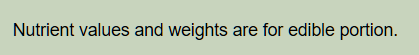
That means, take apart your head of garlic, peel it, and weigh the cloves. THAT is the weight. It’s not including the stem etc. This is obviously a bigger deal in produce like avocados (with a large seed), or steak or chicken (with a bone or skin), and so on.
Alright, that is how to use the USDA database online. But here are a few other points about that page which may be useful to know:
First: if you want to get the entire nutrition info, especially for something too wide to fit on a page, or to keep in a file on your computer, there is a “Print (PDF” button toward the right near the top. It will save it or open it in a new browser window for you. (That is how I captured the picture of all the tomato size/type options, because it would not fit in one width of screen.)
If you want to see all the details of the nutrients beyond the major stuff – like you want to see the detailed breakdown of the fatty acids and minerals and vitamins – there is a link second from left near the top that says “Full Report (All Nutrients)” that shows you that.
If you need to go back and search again, choose the “<<return to search results” link.
I worry that explaining it makes it seem too complicated – it’s actually really easy – but for people who have never used it, I thought it might be worth going through. Once you get the hang of using it, it’s very easy!
- I might add that if you plan to eat this way ongoing it might be worth it to keep your own list of common things. I have a couple big google spreadsheet workbooks, with tabs that list things I commonly have needed to look up. If I have time when I look something up, I add it to my spreadsheet, so I won’t need to look it up again. This makes compiling info for recipes I make much easier. Of course you can do whatever works for you but here’s a few of my examples:
A. Meats: I generally only eat roast-burger (always chuck) or steak (always sirloin or NY strip), a specific brand of bacon, boneless skinless chicken breasts, a couple junk meats, a protein powder or protein drink. So I have them all on one “proteins” tab that makes look up (and multiplication or division, to get my serving size) easy:
(I originally made that to print out)
I’m a cheese freak off and on so my fats page is getting crowded:
Most other tracking pages I have are just for looking so they are more practical:
I’m a bit obsessive so I even track spices.
If you keep your own list from ‘labels’ of stuff you have and use, that’s useful too, like here’s a few of my protein powders:
but here’s where this really comes in handy for me. If I make a recipe, I usually make a little spreadsheet for it with those values. Sometimes it’s done in column form just like most my listings, which is easier. This is a recipe for taco seasoning that I add to browned ground beef:
Or I do it in row format, for lots of ingredients, and add instructions. This is a recipe for balsamic roast beef in my Instant Pot (pressure cooker, though this could be a slow-cooker recipe also). It’s on a tab I call “Meat Dishes”.
I’ve been lowcarbing for a long time (with several years off for severe health issues where someone else cooked (sort of) for me). I’m assuming most people are not quite so clerical about all this, but that’s kinda my nature. But even small amounts of effort to keep track of things can save massive “time and trouble” in the future.
And I find the easier, faster, and more accurate things are, the better it goes for me.
Or, like some people do – and it works for them – they just “eat real food until they’re full.” My appetite/satiety senses are dysregulated, so I actually have to keep track of what the heck I’m doing. 
Best,
PJ

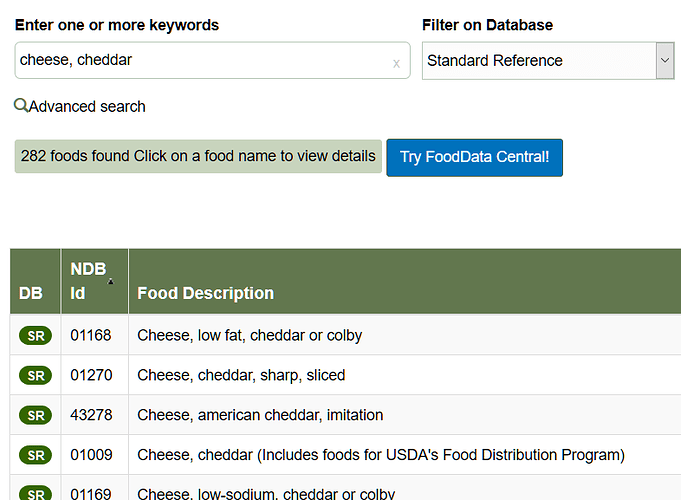
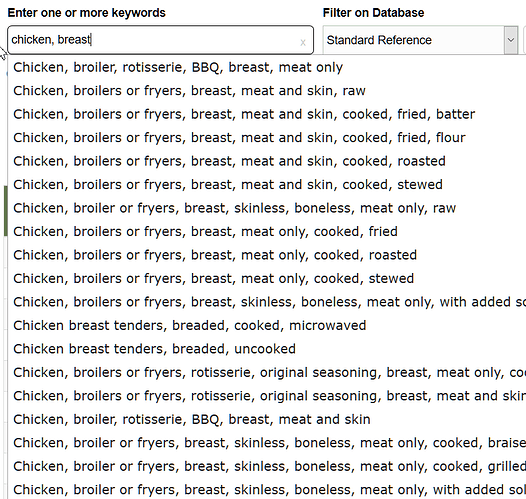
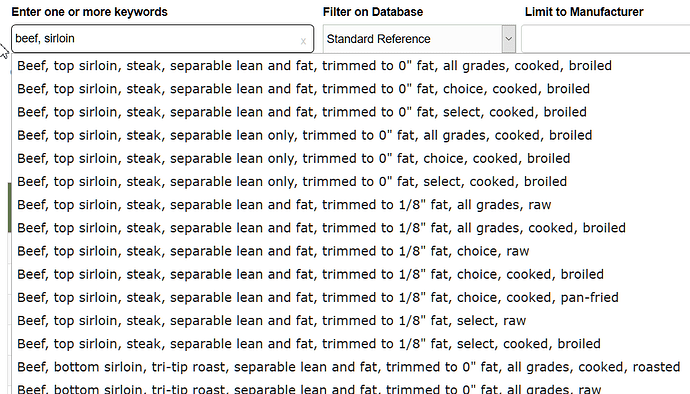
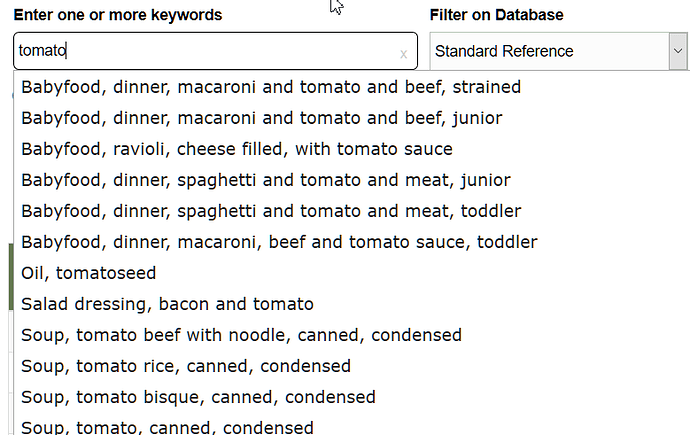
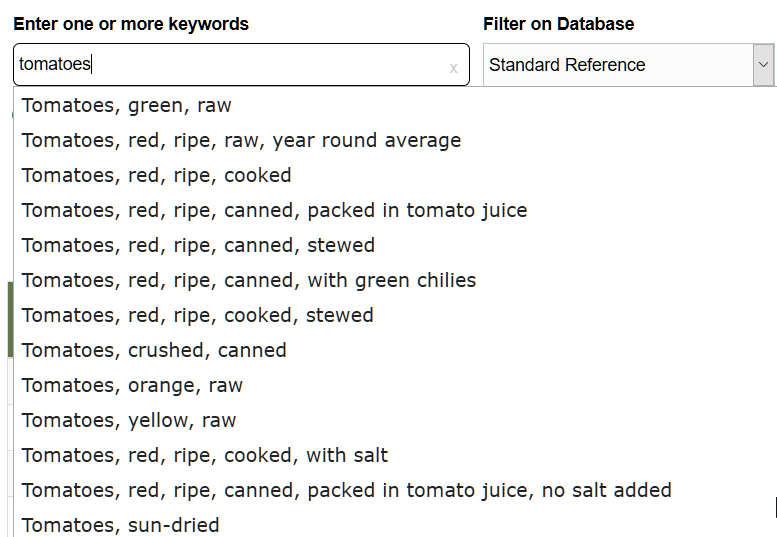
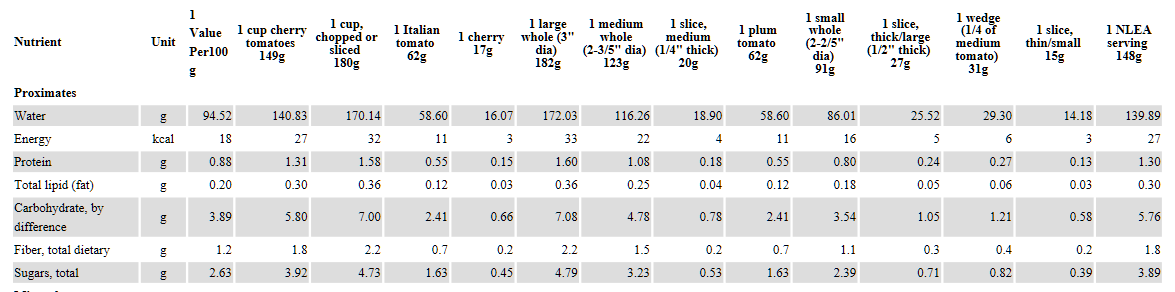
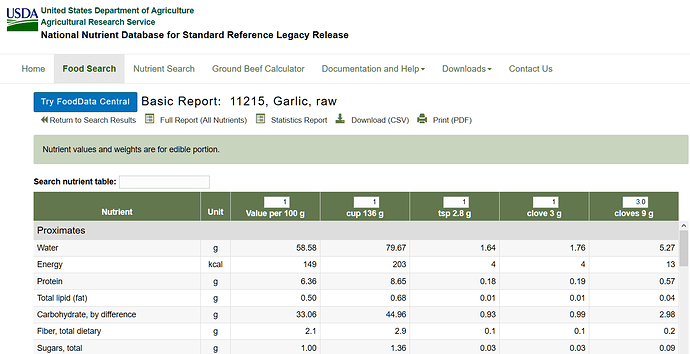
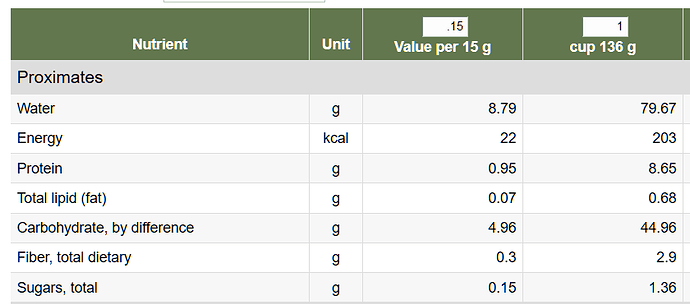
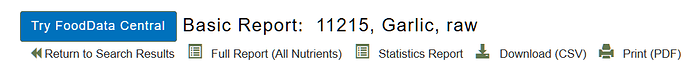
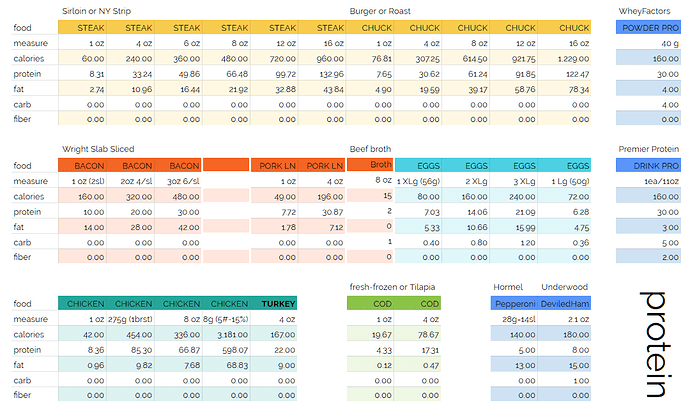
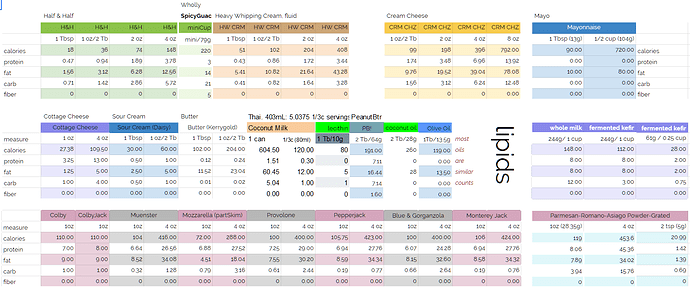
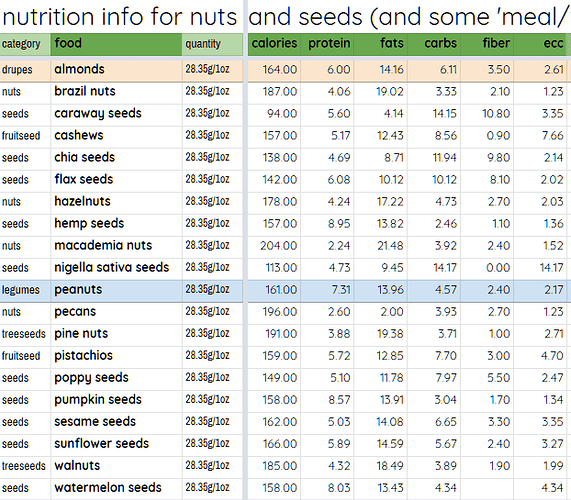
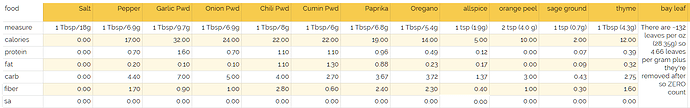
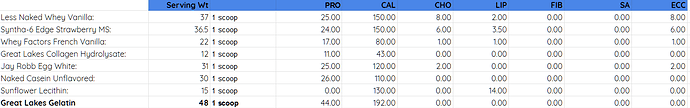
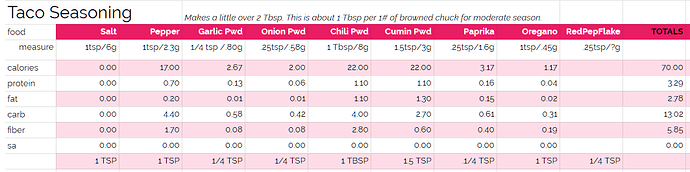
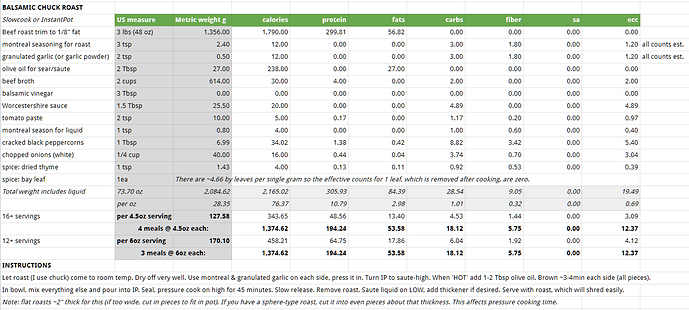
 I’ve done tons of rapid updating in pieces so I probably copied something wrong.
I’ve done tons of rapid updating in pieces so I probably copied something wrong.