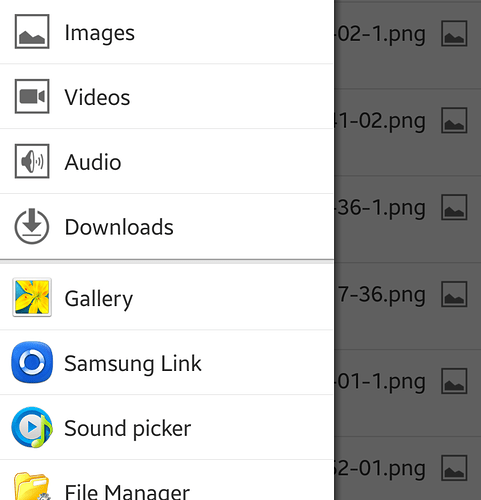Hi I can’t figure out how to upload photos from my android phone’s gallery. When I’m typing my post I can see the upload option but then it only offers me
Camera
Camcorder
Voice Recorder
Documents
No option to go to gallery and upload from there.
Can anyone help me out? I’ve taken screens shots and can send them via messenger or email if that would help.
Keen to start posting recipes and food porn but this is holding me back!
Thanks