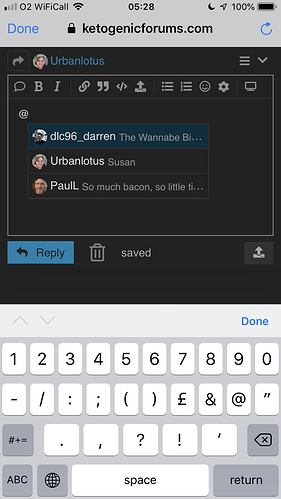Hi. First of all, I love the new forum layout. I think it will be much easier to navigate. Thanks for taking this step.
One thing I really liked about the old format was that suggested user names came up when I started typing ‘@someone’ so I didn’t have to scroll back and find the correct spelling of the member’s name. That no longer seems to happen, but can it?
Thanks again for an informative and pleasant forum