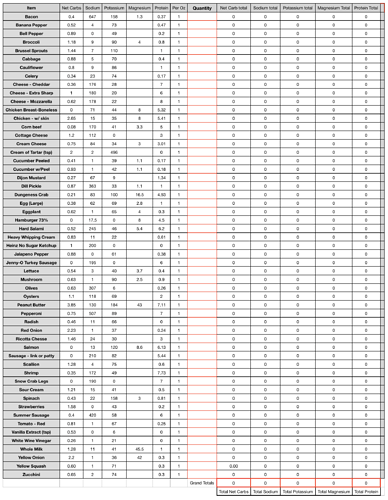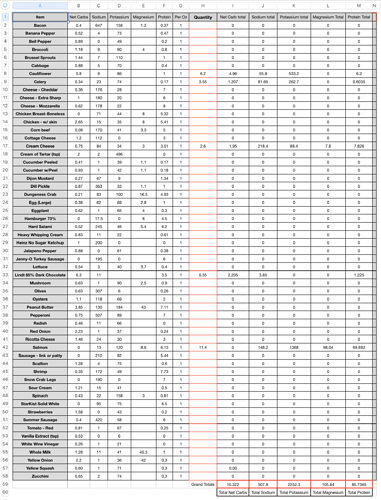Well, it will be 9 Keto weeks in for me tomorrow, and I’ve been doing quite well. My wife has also decided to join in next week or so, after she gets done with a few things she working on. & My son also came home today to say he actually wanted to start his switchover tomorrow!
So I decided to sit down tonight and upgrade a spreadsheet I was doing to hopefully make things a little easier for them, as well as myself. … I’m planning to try quite a few of the recipes I’ve seen, not to mention making some of my own. If I’m ever hungry again!  (I’ve always liked creating my own dishes, and the wife loves when I cook as well!) So I’ve added some additional information to the spreadsheet I initially set up to simply keep a carb count. This should be helpful for them starting out, as well help with me creating new dishes.
(I’ve always liked creating my own dishes, and the wife loves when I cook as well!) So I’ve added some additional information to the spreadsheet I initially set up to simply keep a carb count. This should be helpful for them starting out, as well help with me creating new dishes.
So I’ve set it up so I can simply type in the amounts (in ounces) and it auto configures everything. Including each item, as well as grand totals. This now includes; Net Carbs; Potassium and Sodium, per item. It also provides me with grand totals for everything down at the bottom. (Most of the information that I gathered for this was from the Fatsecret website, since I was able to get the information by the ounce.) Except eggs, they are @each … I’m also not done, there is undoubtably more ingredients I will be adding to the sheet. This was just some of the basics items I added some weeks ago to start with.
Blank Spreadsheet…
Example of tallying data…
Not sure if anyone else has done this, but I think it will make things a lot easier for getting totals or tallying information when making up meals.

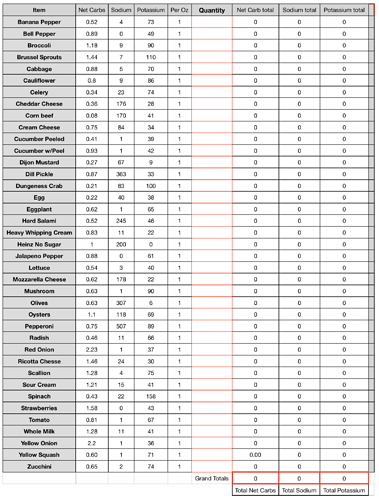


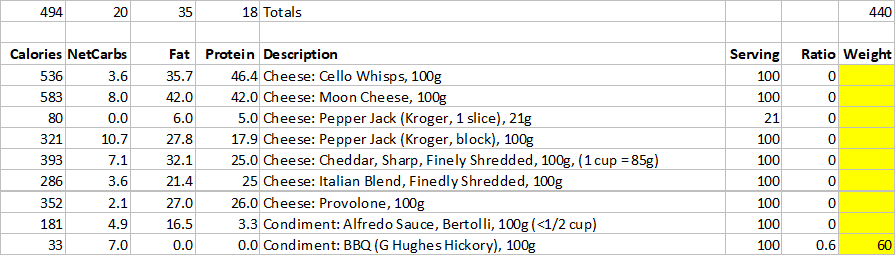

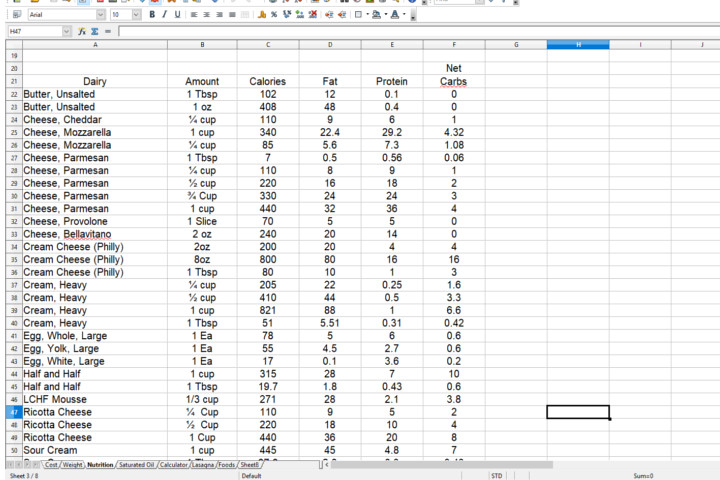


 …
…