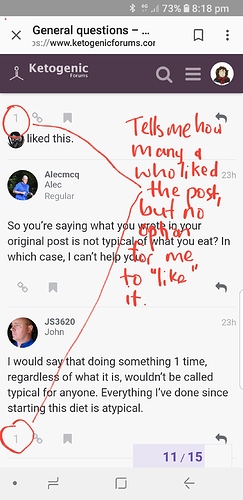Apologies if this is in the wrong section (for some reason I couldn’t start a new topic in the"how to" section, so here I am.
I can’t seem to “like” any posts. I’ve attached a screen shot to show what I mean. It’s probably something really simple and I’m just a technological neanderthal.
I access the forum mainly on my mobile device… I’ve tried changing the view to the desktop view as well but that’s the same. On my desktop computer, the heart symbol below a post is visible so I can “like” posts there, but not on my phone.