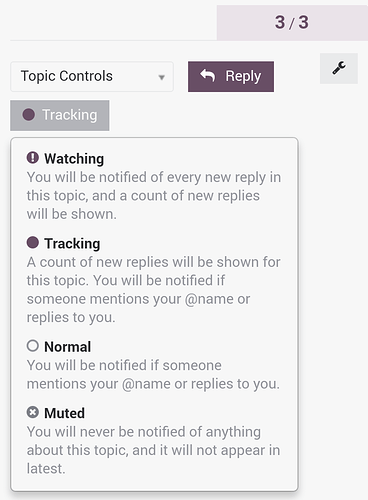When you first log in as a new user the abundance of topics can seem daunting. It is quite simple to mute the ones that have no interest to you so that they no longer show up in your feed.
Simply click on the heading, scroll to the bottom of the thread you will see a button labeled “O Normal”
Click on that button and you will see your notification options including “Mute” which will silence that thread from your future feeds.