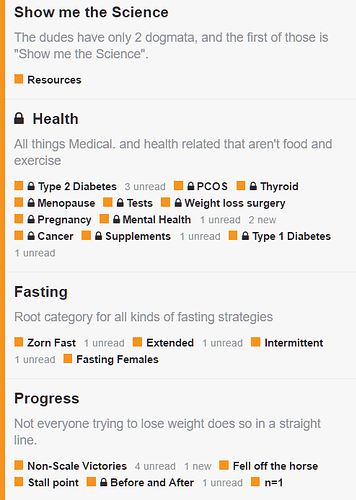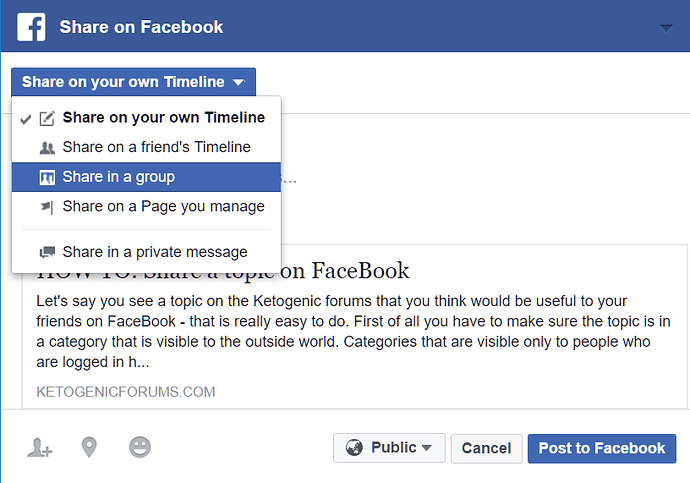Let’s say you see a topic on the Ketogenic forums that you think would be useful to your friends on FaceBook - that is really easy to do.
First of all you have to make sure the topic is in a category that is visible to the outside world. Categories that are visible only to people who are logged in have a lock symbol ( ) next to the category name on the home screen.
) next to the category name on the home screen.
It’s mostly the #health categories but also the Before and After pictures one. We keep these restricted just to stop creeps linking to them.
If the Category doesn’t have a lock beside it then when you share a topic to FaceBook it’ll be like sharing any other link to a web page.
You can still share a topic from a protected category … but anyone who clicks on it will need to have a Ketogenic Forums account (hey those are free) or make one (Yup still free). If they create an account they will need to read some other things on the site for about 15 mins until the system works out they are not a bot and upgrades them to see the topic you linked.
So the way you actually post a Topic to facebook is you go to the bottom of the post and click on the Link (![]() ) button. That will open up a pop up dialog that will allow you to post the Topic to twitter (
) button. That will open up a pop up dialog that will allow you to post the Topic to twitter (![]() ) or FaceBook (
) or FaceBook (![]() ).
).
If you click on the FaceBook button you get a popup from FaceBook and now you can choose the dropdown ![]() to select where to share this.
to select where to share this.
NOTE: these instructions are just for browsers on a PC. The process on a Mobile device is remarkably similar except instead of opening FaceBook in a browser it will open in the FaceBook application on your phone or tablet.