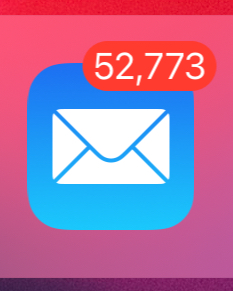How do I zero these?
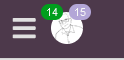
Thank you.

You just have to scroll to the end of each one, even if you do not want to read. There may be a way to do it as an admin, but I don’t know how yet. @PaulL ???
If you click on your avatar, there is a Dismiss option at the bottom of the drop-down menu.
By the way, the green number indicates private messages to you. You might actually want to look at them.
The blue-grey number is the number of posts that mention you or are replies to posts you have made. That number seems to reset itself every time I look at that drop-down menu, even if I don’t click Dismiss. I can’t tell you exactly how it gets reset, because I hardly pay attention to it.
Bob
Why don’t you just leave them increasing? I have over 50,000 unread emails in gmail, and some of my friends are very impressed by that! 


Cheers
Alec