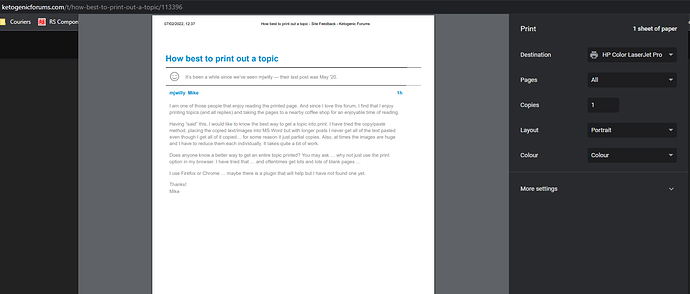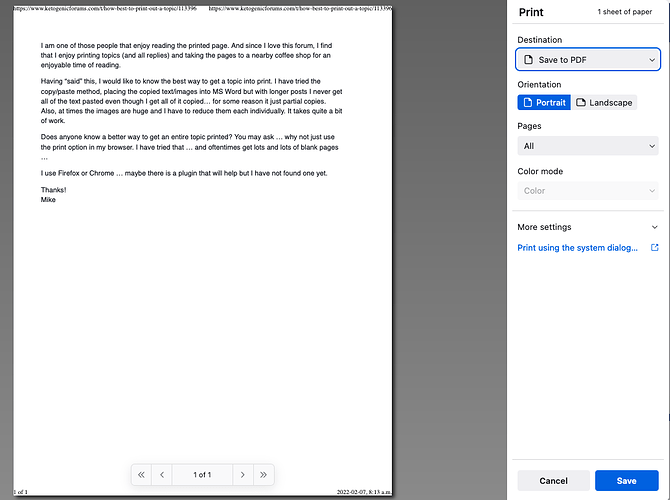I am one of those people that enjoy reading the printed page. And since I love this forum, I find that I enjoy printing topics (and all replies) and taking the pages to a nearby coffee shop for an enjoyable time of reading.
Having “said” this, I would like to know the best way to get a topic into print. I have tried the copy/paste method, placing the copied text/images into MS Word but with longer posts I never get all of the text pasted even though I get all of it copied… for some reason it just partial copies. Also, at times the images are huge and I have to reduce them each individually. It takes quite a bit of work.
Does anyone know a better way to get an entire topic printed? You may ask … why not just use the print option in my browser. I have tried that … and oftentimes get lots and lots of blank pages …
I use Firefox or Chrome … maybe there is a plugin that will help but I have not found one yet.
Thanks!
Mike