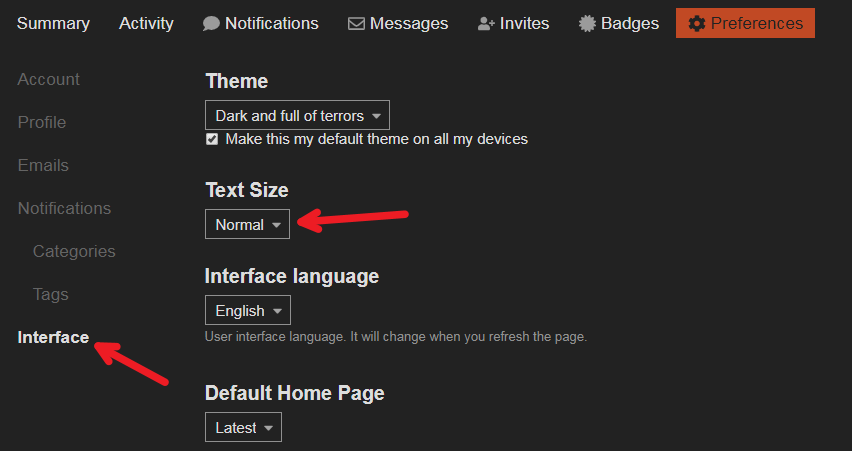I have looked but can’t seem to find away to increase the font size. I want to be able to use my tablet to browse without my glasses.
Can I increase font size?
dlc96_darren
#3
Click on your profile pic at the top right, then click on the preferences button (the little gear icon).
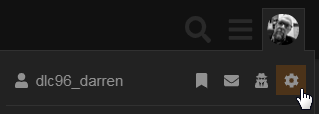
That will take you to your preferences page. Then click on “Interface” at the left.
Then you’ll see “Text Size”. You can change it there.
I’m using the dark theme, so that’s why my image is black.
Otherwise, you might check your zoom settings in your browser.
Edit: I’m going to tag you just in case you didn’t see my reply. @Rclause